Subtitle Edit is a very complete tool to create, synchronize, and translate subtitles. It is an open-source project suitable for both, basic and advanced subtitling tasks. The program makes the arduous task of working with subtitles easier and even pleasant by offering a neat interface with all the functions you could possibly need for such a task. Its interface consists of three main sections where you can view and edit subtitles, and a panel to preview video.
Creating subtitles from scratch with SE is extremely straightforward, regardless of its sophisticated-looking interface. There is a text box where you insert text or edit existing subs, and the buttons to set start/end times and duration, or autobreak/unbreak lines are easily accessible. A feature that I found very interesting is 'Fix common errors'; it can automatically correct the most common spelling mistakes as you type, like empty lines, wrong punctuation, missing quotes, and mistakes of the sort.
The same ease of use applies to synchronizing and making timing adjustments. You can adjust a single subtitle line or a number of them and change their duration, applying delays or make them appear earlier in the video. Visual Sync allows you to synchronize a whole subtitle file with a single click by matching movie scenes with specific subtitles lines.
If you need to translate subtitles, SE also offers an interesting set of tools. First, there is a 'translator mode' that, when active, will show both the original and translated text side by side so you can make all the adjustments you want. The Auto-translate tool, on the other hand, uses the translation services from Google and Microsoft to translate automatically an entire subtitle file into the language of your choice. That, without questioning the translation quality, can be handy for some cases. There is another automatic translation option offered by SE developers that is available for the Swedish-Danish language pair.
SE provides some helpful tools to translate short strings of text or even single words. For example, it can automatically Google any word for its definition, look for synonyms in the Encarta Thesaurus (you can choose another synonym source), or it can even open the Google Translate service to transtale any words or phrases you select in the text box, all right from within the program. This is extremely handy and saves you lot of time instead of clicking or copying-pasting.
Apart from all the features mentioned, there is much more: support for most subtitle formats, spell checker, multi replace, access to dictionaries, support for hotkeys, etc. Besides, this new release adds, among its most interesting features, online collaboration ("Networking"), support for more subtitle formats, improvements for the video player, and minor bug fixes.
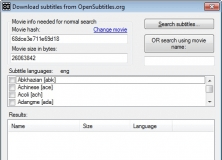
Full-featured subtitle creator, editor, and synchronizer for pro-like results.
Comments (1)